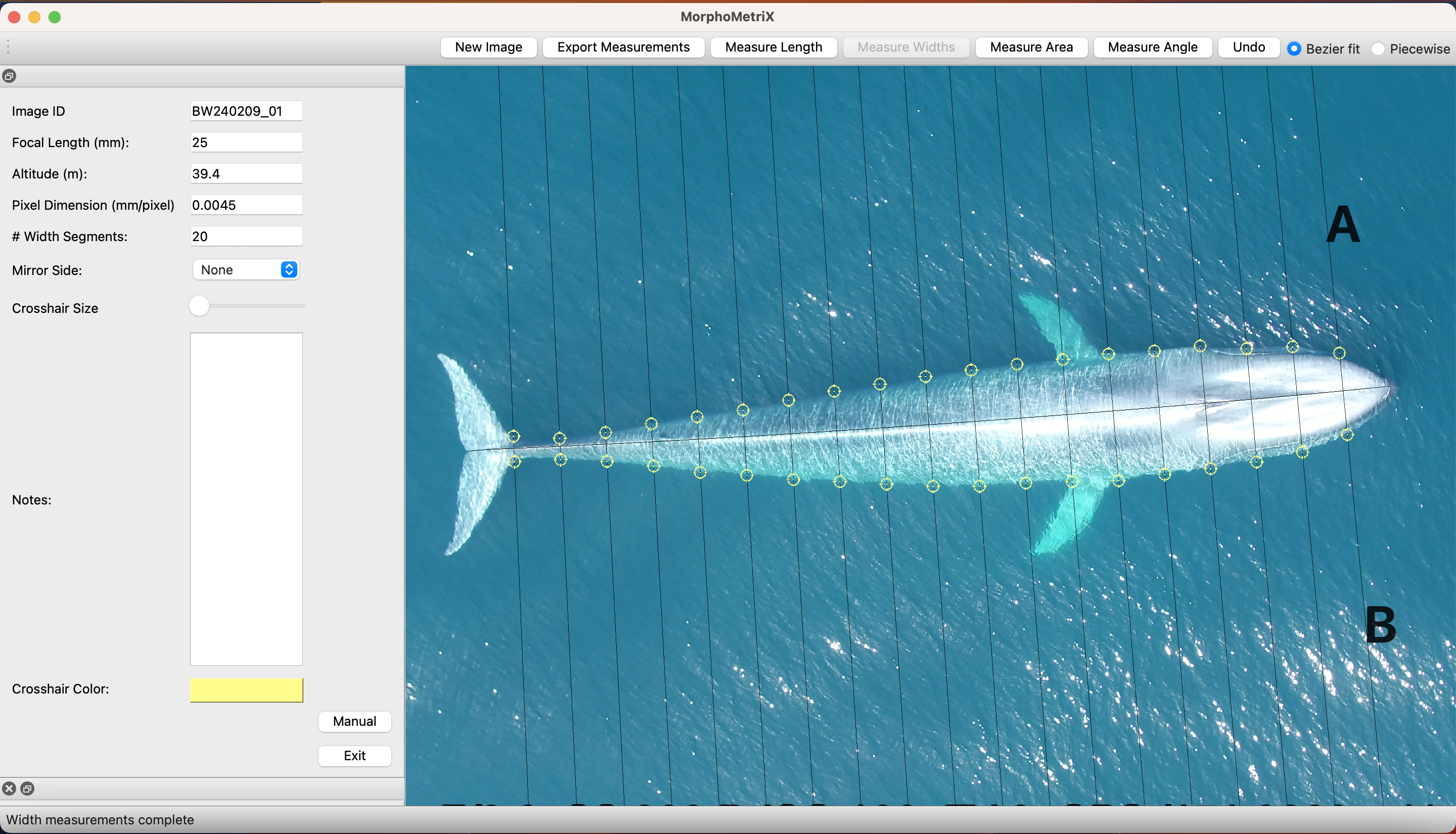MorphoMetriX is an open-source photogrammetry software developed as a user-friendly graphical user interface (GUI) with the flexibility to make customized length, width, area, and angle measurements with no required knowledge of any scripting language.
Read more here:
Torres, W.I., & Bierlich, K.C. (2020). MorphoMetriX: a photogrammetric measurement GUI for morphometric analysis of megafauna. Journal of Open Source Software, 5(45), 1825. https://doi.org/10.21105/joss.01825
Some exciting new features for v2 include:
-
Easier downloading – no more command line. Instead, download .dmg (MacOS) and .exe (Windows) files directly and launch from your applications folder. The MacOS version is functional for both M1/M2 and Intel chip processors.
-
Efficient width measurements – the ‘Measure Widths’ function automatically divides a length measurement into perpendicular widths based on the designated number of width segments specified by the user. MorphoMetriX v2 now automatically places slidable width points on each perpendicular width line, enabling the user to easily adjust and edit width measurements until satisfied with each placement, whereas in v1 users had to manually click each width point with minimal editing ability.
-
Adjust color, size, & shape of width points – users can now customize the color and size of the width points to create contrast with the image and ensure that points do not obscure the view of the animal.
-
Mirror side – a new feature to help with measuring widths when one side of the whale is obstructed, i.e., glare, waves, shadows, refraction. Users can now select the whale’s “better side” and the distance between the width points on that side and the body length line are multiplied by two. This saves data from being thrown out!
-
Improved exporting – measurements are now exported in both meters and in pixels and saved in long format csv, for a more interpretable output that can easily be linked with additional metadata.
-
Automatic crash report – if MorphoMetriX v2 crashes, a crash report is automatically generated and saved so that it can be uploaded as an “Issue” report on GitHub to help communicate issues and further improve the program.
MorphoMetriX v2 on GitHub: https://github.com/MMI-CODEX/MorphoMetriX-V2/releases/tag/v2.2.1
Manual: https://github.com/MMI-CODEX/MorphoMetriX-V2/blob/master/MorphoMetriX_v2_manual.pdf